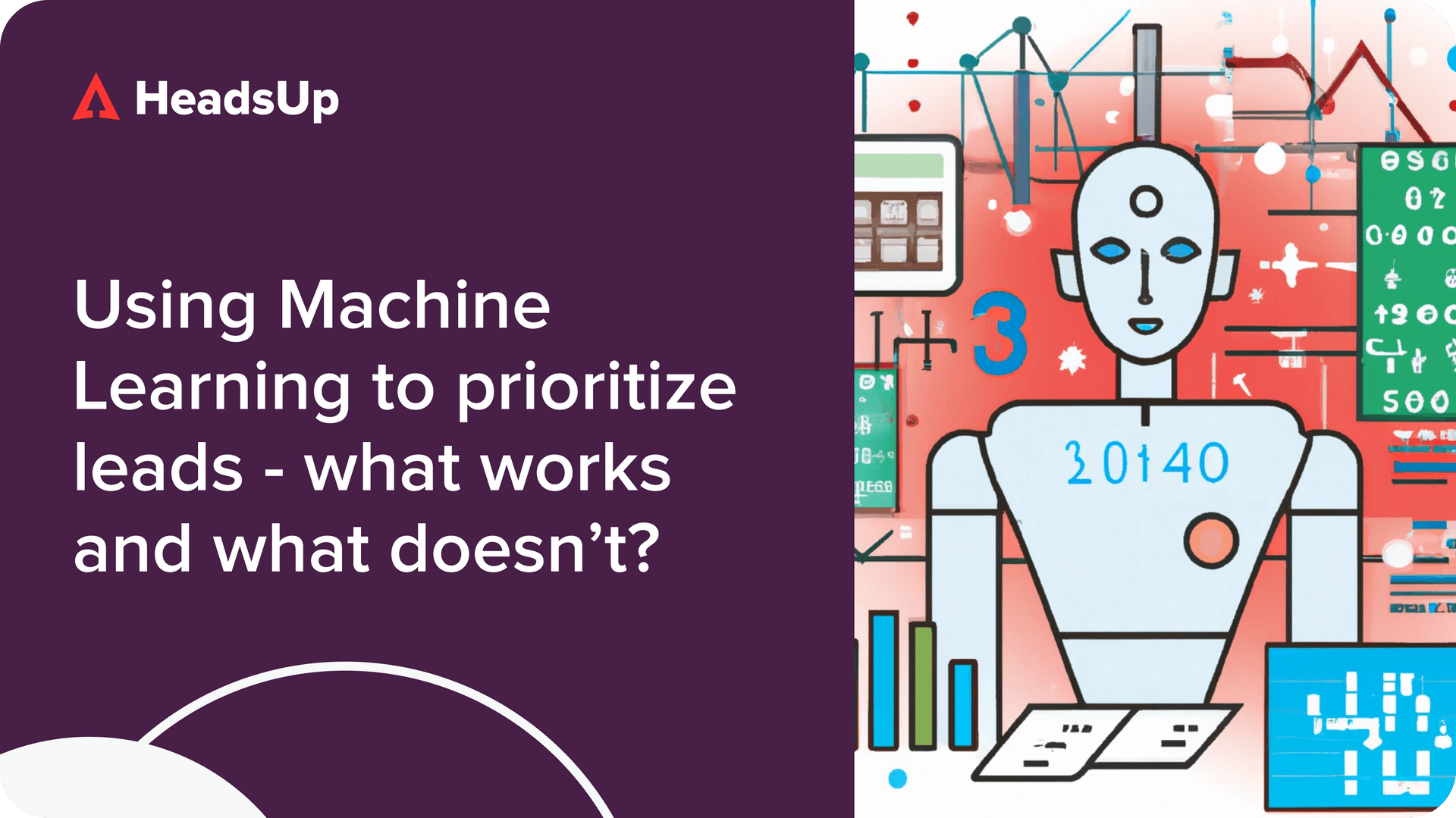Adopting Product Qualified Leads (PQLs) as a core component of your GTM motion is a game-changing step if you want to grow your revenue faster, in any Product-Led Growth (PLG) company.
PQLs allow your sales team to reach out to the right users at the right time, potentially boosting revenues by 5X when compared to using an MQL model.
What is a Product Qualified Lead?
The meaning of PQL is product qualified lead, which is a lead that is generated by product usage and then vetted for fit.
PQLs address the shortcomings of MQLs by optimizing for conversion rates by tracking reliable indicators of future purchase and upgrade. With PQLs, sales teams no longer have to second-guess who is a ‘good fit’ or ‘high-intent’ user, because they can determine this accurately and with certainty by leveraging product-usage data.
This PQL definition leads us naturally to the significant upside of adopting PQLs. Because PQL qualification incorporates such usage data-driven attributes, they are 5-10x more likely to convert than MQLs.
Industry stats attest well to this:
- PQLs often have conversion rates 5x higher than MQLs (Accenture)
- 25-30% PQLs convert to paid (Tomasz Tunguz, Redpoint Ventures)
- Only 2% MQLs convert to paid (SiriusDecisions)
With HeadsUp, you can automatically discover PQLs and notify your sales team about them.
Why product-led companies should measure PQLs
One unique advantage of being a PLG company is that your freemium product generates a large volume of thousands of potential customers, or ‘leads.’ These include free and trial users who could convert as well as basic tier users who may be open to upgrading.
1. Prioritize your valuable time
You can’t possibly send your sales reps to upsell to everyone. In fact, you cannot even reach half of these potential customers manually. You probably only have the resources to actively engage with a few.
Therefore, it becomes critical to prioritize well. With limited time and resources in your sales team, success comes from focusing only on those with high likelihood to convert. High conversion rates keep the cost of acquisition low, helping you scale with greater revenue efficiency.
Some companies already try do this with Marketing Qualified Leads (MQLs). But as most industry leaders observe, the MQL is broken.
2. Increase revenue
Current benchmarks show that only less than 5% of MQLs convert. Meaning to say, they don’t truly deliver the kind of conversion rates and ROI on sales and customer engagement that you should be aiming for. If you’re still selling to MQLs, you’re wasting your time, 95% of the time. Given this reality, it is surprising that so many companies still believe in the merits of the MQL.
PQLs, on the other hand have 5X conversion rates, so when your sales team is devoted to interacting with PQLs, you can potentially boost monthly recurring revenue by up to 5X with the same amount of account executives.
3. Improve customer relationships and brand perception
When your sales team uses PQLs, they’re armed with real contextual information before engaging with leads. By reaching out to the right customers at the right time, you not only prioritize efficiently, but you also showcase your brand as one that is helpful and relevant.
Even if they’re not ready to convert now, leads will have a positive perception of your brand if your messaging and timing are on point. Compare this with a company who reaches out with pushy, irrelevant messages to the wrong users. If users haven’t engaged with your product yet, they probably don’t understand its value, and might not resonate with any of your emails or retargeting ads.
PQLs vs MQLs: Which is best for SaaS companies?
Product Qualified Leads should replace Marketing Qualified Leads because PQLs measure whether a lead acts the part of a future customer, not just whether it looks the part.
The main difference
MQLs only gauge fit and intent—whether a lead fits the target customer profile and has indicated interest. PQLs measure fit, intent, and value—whether your users are already getting enough out of the product to drive a desire to upgrade.
Without measuring ‘value’, it is hard to know whether your product is meaningful enough to your users to drive upgrade consideration. That’s why MQLs have much lower conversion rates than PQLs.
The biggest problem with MQLs: marketing and sales have divergent goals
Imagine you’re a marketer in a PLG company that uses MQLs. Your performance is going to be measured by how many MQLs you generate, to hand off to sales. What do you do as a marketing department? You chase quantity and forget quality. You build a mountain of MQLs and hand them off to sales, and leave them to deal with the question of how likely these leads are to convert. After all, the conversion rate affects the sales team’s performance metrics, not yours.
Now imagine you’re a sales rep in this same company. What’s your life going to look like? You’ll have a mountain of leads that you’ll never have enough time to cover, and you’ll find that most of them never close anyway.
This isn’t something new. Some companies have seen the problem and hence come up with more complex revenue attribution-based incentive structures. But the methodology to attribute is often difficult to a) figure out and b) agree on.
Using PQLs resolves this. It focuses all GTM teams – sales, marketing and operations – around securing and closing leads who already have high probability to convert and upgrade. When teams prioritize PQLs, performance incentives are aligned—you win, I win, everyone wins.
PQLs vs SQLs: Which is best for sales teams?
The conversation about PQLs and SQLs isn’t a “versus” one.
Rather, PQLs easily become SQLs. Once a lead passes the above criteria, they are passed off to sales for further qualification before becoming an SQL.
In practice, this process happens almost instantly given that PQLs are such strong indicators of future purchase. The seller simply confirms that a PQL has the budget for an upgrade and the authority to purchase, before reaching out to close the deal.
5 steps for building and tracking PQLs easily and accurately
Clearly, PQLs offer a massive opportunity to the sales teams that use them right. So how do you do this in real life?
Here are our practical steps for making PQL adoption a reality:
Step 1. Define your trigger conditions
The first step is to define the conditions that will trigger a PQL to be created.
Some example conditions include when a user has:
- Added a collaborator
- Sent a message
- Added a new integration
- Created a new project
- Created a new object
- Uploaded a file
With HeadsUp, you can create conditions for both users and accounts, and you can set unique values.
You can also go through this step multiple times. So, maybe you have a free user to paid user PQL and a paid user to upgrade PQL. Within those types, you might have multiple criteria.
Step 2. Choose where to send notifications
Next, you’ll want to choose where to send notifications. Most sales teams send them to their slack channel. You might want to create a separate channel for the notifications or have them go to the main sales representative channel.
Step 3. Set a notification schedule
After you’ve chosen the destination channel, it’s time to set the notification schedule. Do you want to receive a notification every time a PQL is created, or would you rather receive a daily notification that features all of the PQLs?
Create the right notification schedule based on the size of your sales team and the volume of incoming PQLs. Of course, you can always change this schedule later.
Step 4. Craft the notification message
Next, it’s time to setup your notification message. Make sure to write something that is encouraging and explanatory. For example, you might write “A user has just added 3 collaborators. We should reach out and find out if they might want an upgrade!”
This message is successful because:
- It uses upbeat language
- It tells the sales reps what triggered the PQL
- It offers a suggested action to take
Step 5. Integrate your critical sales systems
To get the most out of adopting PQLs, you should also hook up your PQL trigger and notification system to your other critical sales tools.
For example, you can integrate HeadsUp with Salesforce, so that when a PQL is approved by sales, it gets added to Salesforce for further tracking. The user activity gets pulled in too, so the sales team has context into each and every PQL.
You can also integrate Outreach to track the success of your outbound campaigns through to PQLs and paying customers.
Why 75% of PLG companies still haven’t adopted Product Qualified Leads
According to OpenView Partners, only 25% of PLG companies are measuring PQLs in 2021. But if they’re such a critical requirement to driving revenue, why aren’t more PLG companies using them?
The answer is that it’s hard to properly define and operationalize Product Qualified Leads. It’s technically challenging to take in so much usage data, especially rich product analytics data, and deliver insights directly to revenue teams. It’s a lot of engineering effort, and today’s CRMs aren’t suited for the task. Basically, until very recently, you would have to build your own customised CRM to integrate PQLs. In case you want to, here’s our guide on how.
But if that all sounds like too much effort, new product-led sales tools like HeadsUp can handle all this for you, connecting to data sources, creating PQLs, and operationalizing them within your sales team so you can achieve the high conversion rates PQLs deliver—without having to get a single engineer involved and without having to write a single line of code.
HeadsUp simplifies PQL measurement, notifications, and data integration.
The biggest pain points for product-led sales teams (and how PQLs can help)
Sales teams in PLG companies know they could be selling smarter. But they often struggle to do so. Here are a few reasons why.
1. Too much data makes it hard to discover PQLs
For most PLG companies, there’s data, but too much of it. PLG sales teams often lack the tooling to make sense of all the usage data their product is churning out. They spend too much time sifting through it and making sense of it, or they just simply don’t use it at all. They’re either wasting time or not taking advantage of the valuable data is supposed to give them an edge.
How using Product Qualified Leads can help:
PQLs provide deeper context and fidelity into the lead. With product usage data, sellers can infer what kinds of problems a lead wants to solve and understand the champion vs buyer dynamics based on how individual users within an account are using the product. These insights improve a seller’s ability to close.
2. Without automated processes, sales reach out to PQLs at the wrong time
Sales teams lack the ability to figure out the right time to sell. PLG sales teams often find themselves reaching out to users at the wrong time, negatively impacting their chances to close by coming off as too pushy. But how to figure out what the timely moment is to reach out and provide the right assistance to close is something many teams haven’t figured out how to do well.
How using Product Qualified Leads can help:
PQLs check-off need and timing in BANT qualification. A prospect spending time out of their busy schedule to test drive your product strongly indicates that they have a need and have a desire to solve that need immediately. The remaining BANT criteria Budget and Authority still should get addressed by an SDR or AE. That’s why the PQL tees into a SQL.
3. Sales can’t accurately consult without real usage to provide context
The role of PLG sales reps is changing—sellers are now not just salesmen, but consultants. Sales isn’t just about pushing product, but helping companies with complex use cases figure out how best to use a product to solve their business needs. Increasingly, sellers are expected to guide and demonstrate how the product can unlock value for the customer’s business, before closing the deal. But sales teams often lack the right insight into customers’ usage context to embrace this role fully.
How using Product Qualified Leads can help:
PQLs provide an elegant middle ground. PQLs ensure that the product further qualifies leads who pass the Fit and Intent criteria. That is, the PQL measures whether the lead is committed and has found value in the product. It’s the perfect middle ground between MQLs and attributed revenue.
Sold on PQLs? Stay tuned to find out more
In our next post in this ultimate guide to PQLs for your PLG GTM teams, we’ll dive into tactical detail about stuff you need to know if you want to start using them, like:
- Components of a PQL: Fit, Value, and Intent
- Format of the PQL: Is it a number, binary, or discrete?
- Types of PQLs: Hand raisers, usage limits, etc.
- What data you need to collect to create a PQL: Product usage, support, etc.
- …and more!
To get notified with new articles on Product Qualified Leads and more, sign up for our newsletter below. Each week, we distill for you the latest and best thinking on all things product-led growth, product-led sales, and PQLs.